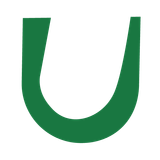Same Things, Different Technology

Our next Unplugged Family Tech story focuses on how you can make a smart phone work as a first-time phone by bringing it back to basics. Rather than relying on what comes pre-loaded on a phone, you can remove problematic pre-sets and construct a more thoughtful set of apps for a teenager. Fewer apps means the phone can be used with more intention to start but also allows for the device to grow with your child, since apps can be added back in over time. As with previous newsletters, the families who share their stories are anonymous, but questions are welcome. You can reach out to us at newcanaanunplugged@gmail.com.
A few years ago, when we finally decided to give our middle school daughter a phone, I talked to a lot of moms who had been down this path before me. A LOT. I heard about all the struggles with screen time, what type of monitoring software is best, and so on. It completely overwhelmed me. All we really wanted for her was a device she could connect with friends on, listen to music and make playlists, and take photos. The things I had done in a more analog way with my friends. Talking on the phone after school, recounting the day, making a mix tape on my stereo, making scrapbooks with pictures of my friends, those were a big part of my middle school years. The technology has changed, but my daughter and her friends wanted to do the same things, just via a different technology. So, my job was to figure out how to make that safely work for our family.
I finally found the path for our family when talking to my most tech savvy friend. She told me how she “stripped” down her old iPhone for her kids. She took everything off it except for the apps she approved, and then as they grew, she added some back. I needed to learn how to dumb down a smartphone. This is where I am thankful for things like YouTube. There are a ton of videos that can walk you step by step deleting all the preloaded apps that come on phones.
When my daughter got her first smartphone here are the apps that were on it:
- Communication: Phone, Text, Facetime, Mail, Contacts
- Pictures: Camera, Photos
- Music: Spotify
- Navigation: Maps
- Other: Clock, Calendar, Calculator, Notes, Measure etc
No Safari! That was the first app I deleted. I knew she wouldn’t be able to download an app without my approval based on the restrictions I set up, but there are videos and content I would not want a middle schooler accessing, and so it was very important to me to make sure there was no internet access on the phone.
There was also a rule of “no social media”. She wasn’t 13 when she first got her phone, so I wasn’t going to follow the crowd and let my child break that rule. I also said there was not going to be any social media after 13 unless she could make an argument that was stronger than mine against it. I know by the end of middle school she was one of the few who did not have Instagram or Snap, but she survived.
We have added apps along the way like sports apps that have game schedules, google apps to keep track of homework assignments and fitness apps. Every time she asked, we had a discussion as to why she wanted the app. She is now a sophomore and turning 16 this fall and downloaded her first social media app; Instagram.
This is a work in progress and like everything I am trying to prepare my kids to make good choices before they fly the nest. I am grateful to my mom friends for their advice in navigating parenthood.
We hope you find it helpful to see how other families manage their technology choices. If you would like to share your family's technology journey, please drop us a note at newcanaanunplugged@gmail.com!
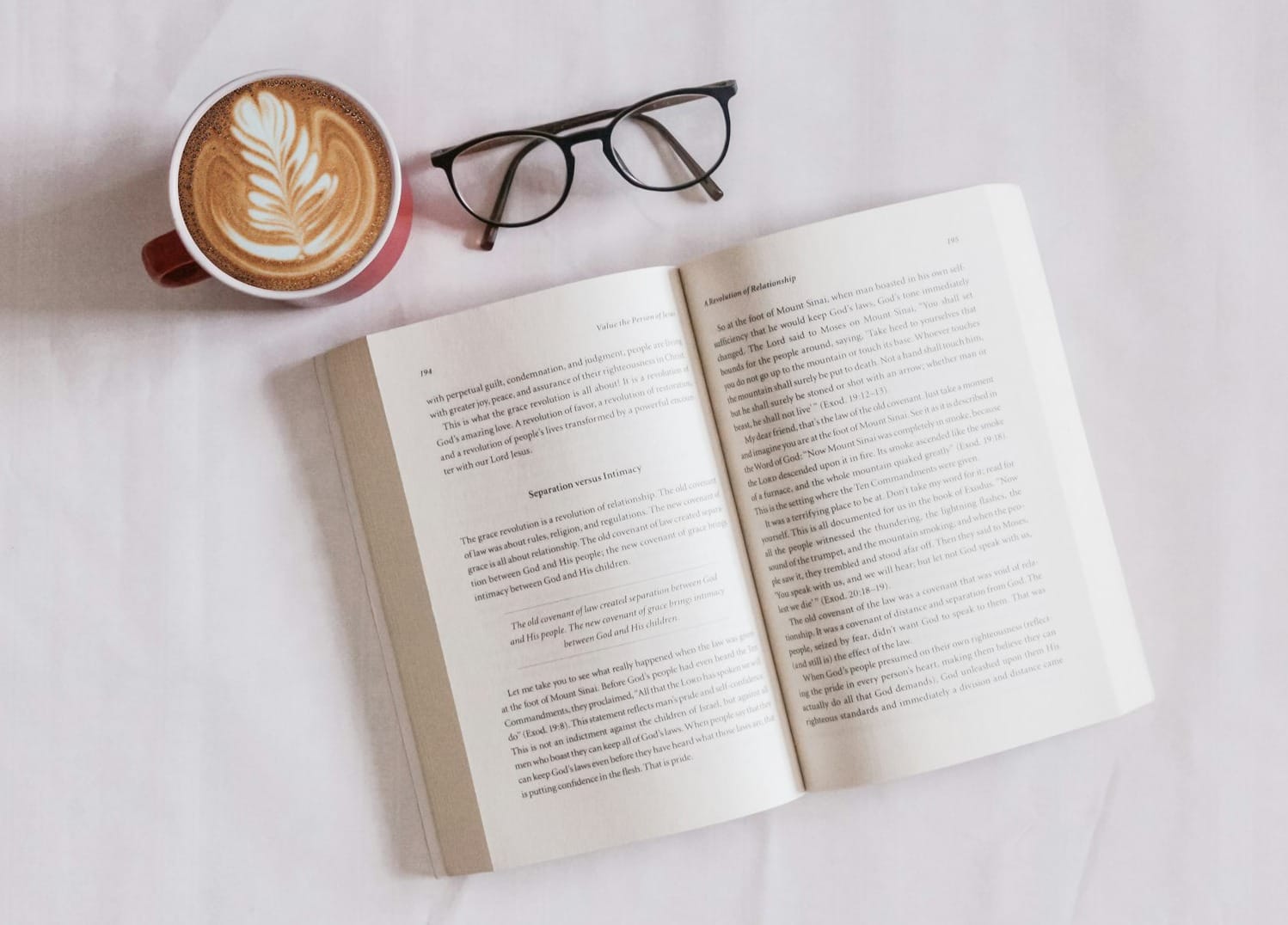
ARTICLES WORTH YOUR TIME
How to get kids to give up social media on their own - An opinion piece from the Wall Street Journal discusses ways to rewrite norms around Social Media use for kids. By leveraging “nudges” informed by behavioral science, communities can make it easier for kids to avoid Social Media use by choice, rather than by decree. Click HERE to read the piece (Subscription may be required).
Get off your phone week - New York Magazine recently launched a series to help you get away from your phone. Features included an updated list of Dumb Phone Recommendations, why Tin Can Phones are great for kids and why regular old watches are popular again. Click HERE to browse all the pieces on New York Magazine.
A funny and highly relatable video - With a dose of humor, this video from Beacon Parent imagines what it's like to give a child a phone. It highlights the many challenges that come with access to the internet for a young person in a way that any adult will understand. Click HERE to view the video on Facebook via Beacon Parent.
Help New Canaan Unplug
If you are interested in creating a healthier relationship with technology for our children, please check out our survey HERE to let us know how you can help.
New Canaan Unplugged is a parent-run group completely independent from the New Canaan Public School System and the Town of New Canaan.