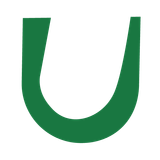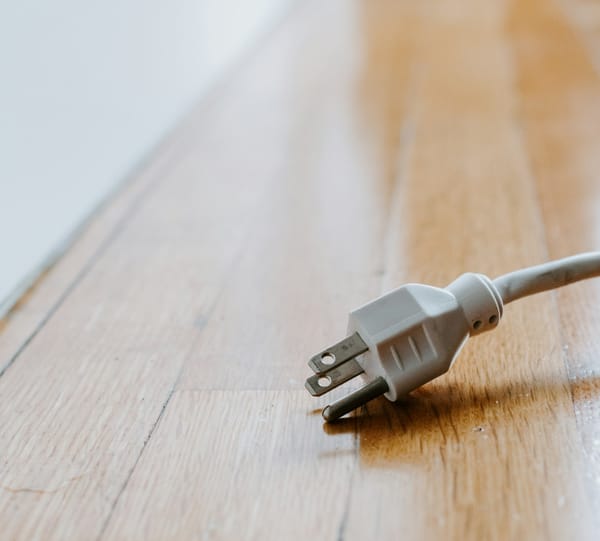Family Matters

New Canaan Unplugged's series on family tech stories continues with another parent's perspective on devices for their children. This family has taken a slower approach to introducing technology and is admittedly still feeling their way through the process.
If you've been enjoying our series, you might like the recent article in New York Magazine around a similar theme: They interviewed 7 parents about their device choices and unsurprisingly found 7 different approaches. (Click HERE to read at Nymag.com). Ultimately, there is no "one size fits all" way to manage devices for your kids today, only what works best for you and your family!
Family: 2 children, 4th and 6th grade in the New Canaan Public school system.
Devices: Desktop Computer, Flip Phone, Land Line
Device Approach:
DESKTOP COMPUTER
- We introduced a desktop computer in the middle of 4th grade when our older child’s friends began communicating via text.
- Texting on the Desktop is via an email address. While the experience is close to that of texting on a mobile device, we discovered after the fact that its not the same. Texting through a desktop does not have as many emoji’s, filters or animations as texting via smartphone or ipad. This was frustrating at first for our child, but ultimately she got used to the limitations.
- The desktop computer is located a public area where the screen is fully visible. As a result, it is very obvious when and how its being used, which helps to reinforce appropriate behavior. Parents are able to review text messages group chats as needed.
- The Desktop is primarily used for small group texts, facetime chats and group collaboration on Google Docs and Canva.
FLIP PHONE
- At the beginning of 6th grade we introduced a Nokia 2780 Flip Phone. The phone is for TALK AND TEXT ONLY with Mom, Dad and our sitter.
- We purchased the phone through Dumbwireless.com for $90 and added it to our AT&T plan for $10 a month.
- Texting on the flip-phone is old school T-9, which is very slow and awkward (this builds character in an 11 year old).
- The flip-phone also has a camera and a rudimentary internet browser. We have not disabled either one, but there is an understanding that they should not be used. Also, both are extremely cumbersome to navigate, so there really has not been much temptation to play with them.
- The phone is intended for emergencies only. We make a plan every night and review it in the morning to reduce the need for using the phone. We also leverage the dismissal manager (Available for 5th & 6th Graders at Saxe) to reinforce the plan.
Note - All these devices are positioned as “Family Devices”. That means it is not explicitly owned by an individual child and anyone in the family can use them.
LAND LINE
- Finally, we have a land line and are looking for more opportunities for our younger child to connect with friends through before jumping right to desktop texting. So far, we’ve been struggling to find other families with landlines. Hopefully, this will change over time!
Device Management:
- Desktop computer can only be used once homework is done.
- 30 minutes is the maximum amount of computer time allowed a day.
- The flip-phone is removed from the backpack every evening and charged on the kitchen island every night.
Device Discipline:
- If there is inappropriate behavior/texts on the computer or time limits are repeatedly flaunted, then computer time will be restricted or taken away entirely.
- The flip-phone is still new, highly functional and honestly, not really that fun, so we have not had to set rules for its use yet. And with any luck, because it's not an entertainment device masquerading as a communication tool, we might never need rules!
- Admittedly, we have not had two children actively sharing either of these family devices yet. Check back in a few months and we’ll likely have more guardrails in place around shared usage.
We hope you find it helpful to see how other families manage their technology choices. If you would like to share your family's technology journey, please drop us a note at newcanaanunplugged@gmail.com!
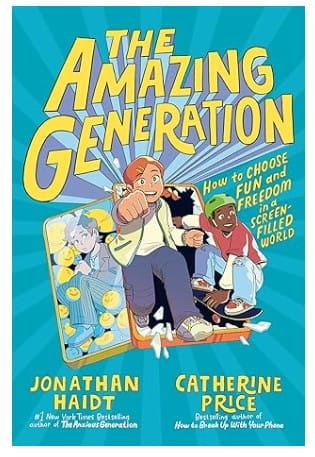
BOOK HIGHLIGHT
** COMING DECEMBER 30, 2025 **
The Amazing Generation - By Jonathan Haidt and Catherine Price
If you've read The Anxious Generation by Jonathan Haidt and wished your children could read something with the same message, you are in luck. Haidt and his co-author Catherine Price, author of the bestselling How to Break Up with Your Phone, have teamed up to create a new book that speaks directly to kids and early teens about smart phones and other devices. Their goal? To empower young people to stand up for themselves by choosing a life not dominated by screens.
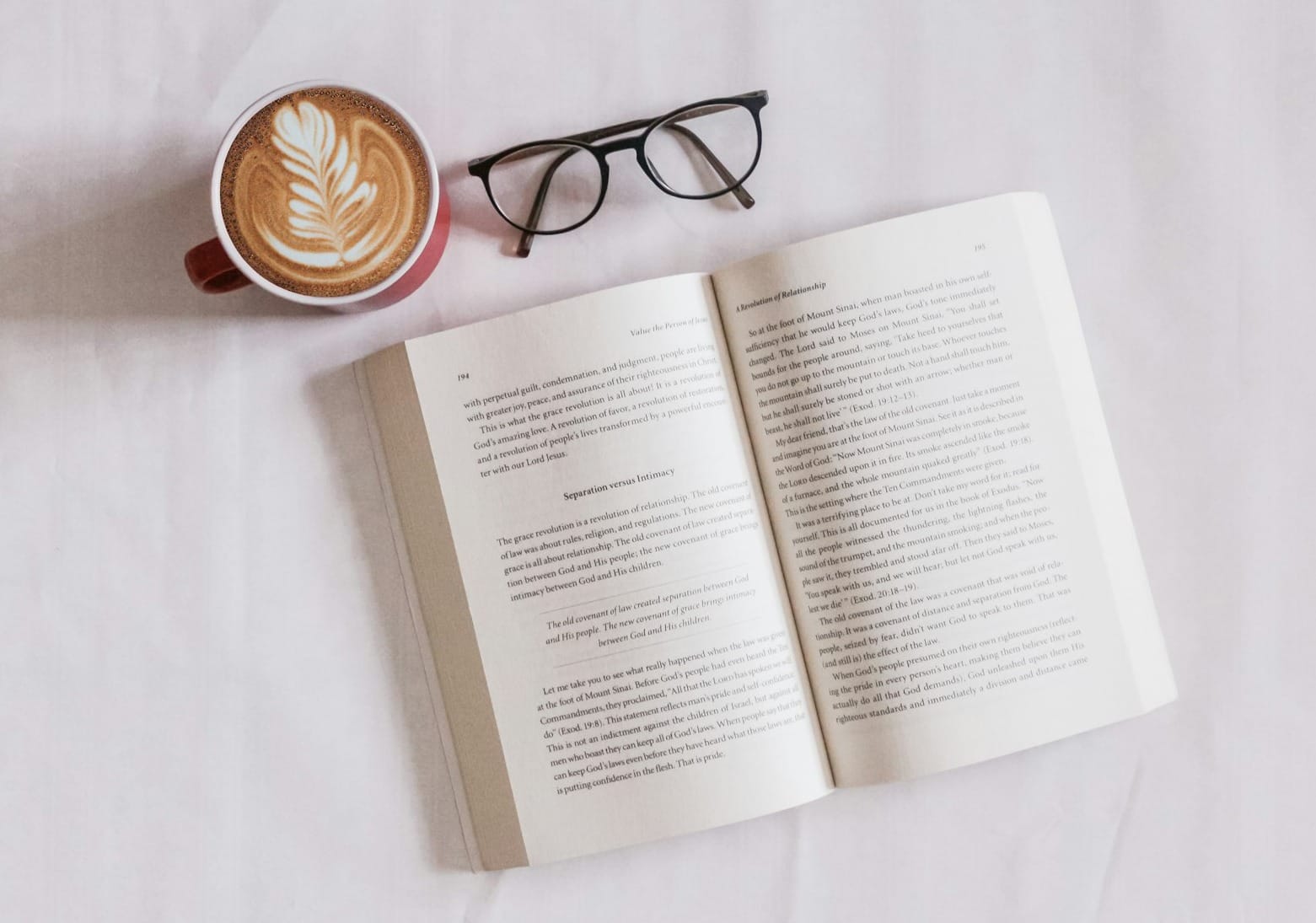
ARTICLES WORTH YOUR TIME
Curious about a BRICK? Wirecutter recently featured a lengthy review of the Brick device, which helps people cut back on their phone use. It is designed to reset boundaries around screen time and smart phone usage to free people from their phones without completely getting rid of them. Click HERE to read on Wirecutter.
AI could make Social Media MORE addictive - “We are at the tipping point right now,” says Jonathan Haidt in a new interview in USA Today, “AI is going to take all the pathways of harm from social media and multiply them.” Read the full interview on USAToday.com by clicking HERE
No Electronic Devices in the Bedroom Overnight - No matter what you decide in terms of devices for your children, you need to follow one “imperative” rule to help your kids grow up to be happy, successful adults - “No electronic devices in the bedroom overnight.” This advice from Phycologist Jean Twenge, author of 10 Rules for Raising Kids in a High-Tech World, is very straight forward and costs nothing to follow. Click HERE to read the article on CNBC.com
Help New Canaan Unplug
If you are interested in creating a healthier relationship with technology for our children, please check out our survey HERE to let us know how you can help.
New Canaan Unplugged is a parent-run group completely independent from the New Canaan Public School System and the Town of New Canaan.